Loving the Plex App on the new Apple TV 4th generation

Having always been decidedly pro ATV and iTunes... I never considered for one minute I would change my mind, but I have now and dare I say it, I do encourage you to try the Plex app with Plex Media Server.
Apple has finally opened up to the TV app development world, and one of the first to arrive on the new ATV4 is Plex, which is indeed outstanding!
Until now, to add Plex to your Apple TV required it to be jailbroken, which for the majority of us is a deal breaker.
Plex has been available on Roku, Google's Chromecast and Amazon Fire TV for sometime, and in hindsight I should have explored these streamers in more detail before. But we're young, growing and as I love to quote, "Rome wasn't built in day!"
Plex provides so much great information so I am not going to re-invent the wheel here. This link https://plex.tv/appletv will set you on your way and with a huge and growing community, you can look up or pose questions if you get a little stuck, even make feature requests. Like all new gadgets... as soon as things start to become familiar, it all starts feeling very intuitive and feature rich. I reference the Plex Server here!
Plex for Apple TV4
First off, download the free Plex app on your Apple TV4. Then download the Plex Server to your computer or NAS drive. You'll also need a Plex pass which brings a whole host of great features and costs just £3.99 per month or you can save a little on an annual plan, or better still, buy a lifetime subscription for £119.99. Marvellous value, and heres why?
Open your Plex Server, sign up and then link your music, TV shows, movies, photos and home videos to where you store them on your hard drive. You can also set up playlists but as said, visit Plex for the full feature list.... It's not entirely like iTunes, in fact, it's miles better in my opinion and everything is rapid - which leads me nicely back to the Apple TV.
Once your files are processed and listed in your Plex Server, open the Plex app on your Apple TV and let the fun begin.
Here are some highlights.
Home screen looks great. Very simple to navigate.

Fast
Navigating to your files is a breeze and compared to iTunes Home Sharing, it's rapid, especially when you hit play.
Your mp4 files converted by DigiRAW arrive complete with metadata (cover art, descriptions actors, rating, genre and more), and will be displayed beautifully. But you can also enable Plex to search the Movie Database and TV Database to grab descriptions, artwork, ratings and more, and even change, edit or add more information whenever you fancy. This feature is particularly useful for mkv files without file tagged metadata. More on this below!
The Plex Pass also gives you free iOS and Android apps and here is where the fun begins. You can now remotely access and stream your files anywhere you have an internet connection. On an unlimited data plan such as Wi-Fi it's naturally very cost efficient, but if you're on a 4G or 5G limited plan, go careful on your data usage, it could get expensive.
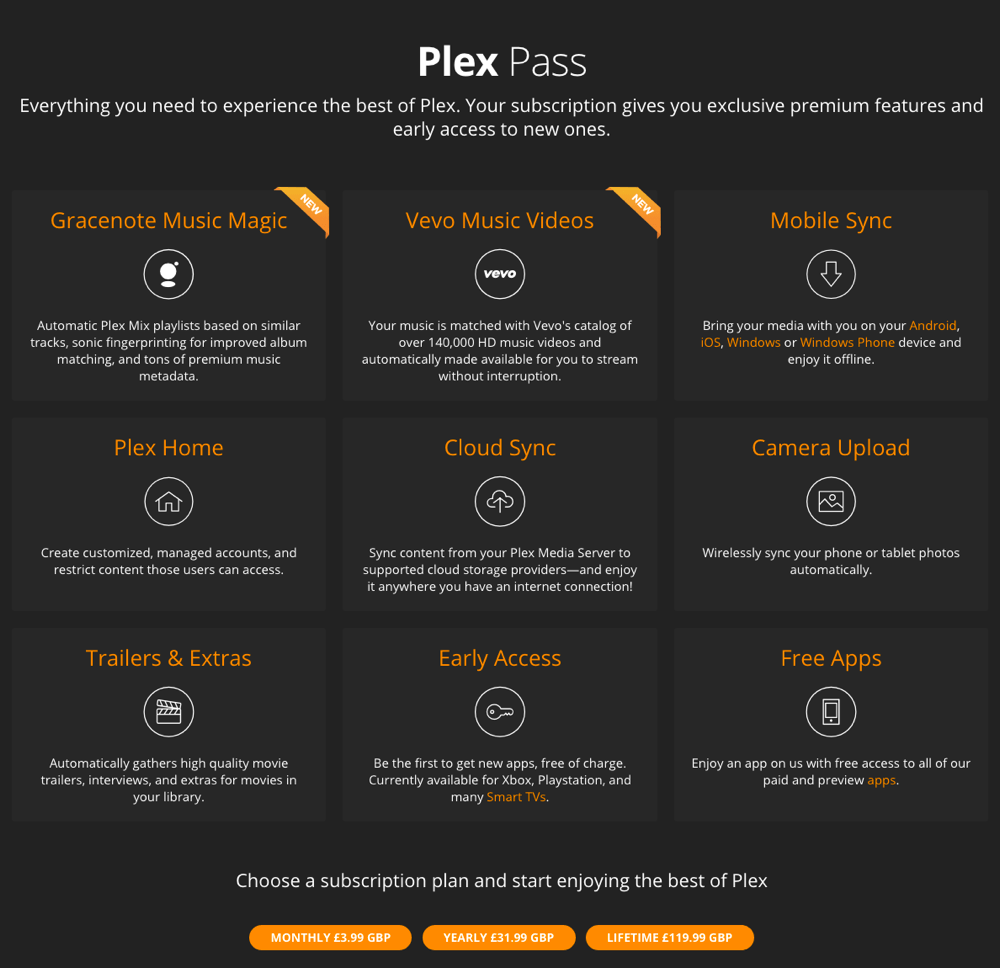
Sharing: If you have a second home, holiday cottage or villa, set up Plex sharing, plug in another ATV4 with the Plex app downloaded, and you can now access your entire library over your internet connection in just the same way as the iOS and Android apps will. Or, maybe you have a Smart TV with the Plex app, a PlayStation, Xbox or some other compatible console.
Siri Fast forward / rewind a few seconds or minutes works brilliantly.
Search unlike the ATV4 and iTunes; Plex has a search feature so you can find your titles with ease and overcome that annoying finger scrolling I talked about in another post.
Furthermore, you can also search your library by actor, director, rating classification and much much more. Another function I like immensely.
Chapters: Again unlike the ATV4 and iTunes (at time of writing), you can see your chapters and whizz back and forth as you like. I still don't understand why Apple omitted this feature, but I can't help thinking this will change in a future update!
Trailers are a big favourite. By activating this feature via your Plex Server and subscribing to Plex Pass, when you select one of your movies, right on the page you see an official Trailer button. An outstanding feature.
Extras; In just the same way as the Trailers present (where available), your feature screen displays official video extra's such as behind the scenes, the making of, and cast interviews. They don't download to your hard drive, they're streamed over the internet.

A remote app for your iOS or Android device called Plex Companion. Not tried it out yet, but its great to know one is available!
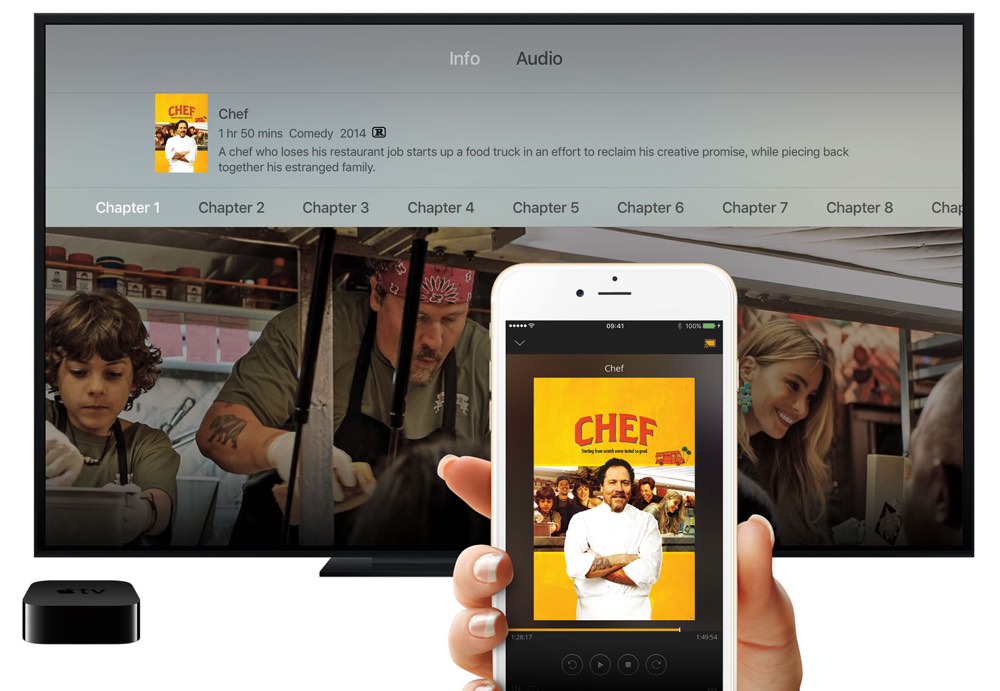
There are so many other great features I have yet to explore fully, but some of my other favourites include...
Select one of your movies, scroll down and you are presented with (from your own personal media library)...
Related movies.

More with...
Lead actors names and the films you have in your library he/she stared in.More by the same genre.
Reviews by leading publications.
Theme music.
Open your TV shows category, choose a season, select an episode and throughout this session, the theme music to that TV show plays quietly in the background. I love it!
Formats.
We're pro mp4. Our quality is superb, and of course, the finished file sizes are smaller which is excellent for storage space, be that at home or on a mobile device. We also transcode both stereo and surround sound when available on the disc and you can select either of them when it comes to playback. But... if you prefer a lossless format then MKV is also available.
While the file size is much more significant, the same as the feature or episode(s) on the disc, we can include all your disc's audio, language and subtitle choices which you can select, activate and deactivate via Plex very quickly when for example viewing on your Apple TV4.
Until now, the Apple TV only presented playback in mp4 or m4v. But not anymore!
If you have any questions or thoughts, please add a comment below or contact us directly.
Return to Blog Homepage >
About DIGIRAW
DIGIRAW, the original disc-to-digital company is a unique CD, DVD, Blu-ray & 4K (UHD) ripping service. We digitise your DVDs, Blu-ray and 4K (UHD) discs for playing on your mobile devices, computers, TVs, home theatre and home cinema. Our service began in 2012, is based in Devon, England, and serves clients worldwide.
DIGIRAW Limited. Company reg no. 13510973. Registered in England and Wales.
© 2012 - 2025 DIGIRAW. All rights reserved.
