Plex: What is Direct Play, Direct Stream, and Transcoding?
05/02/22 14:01
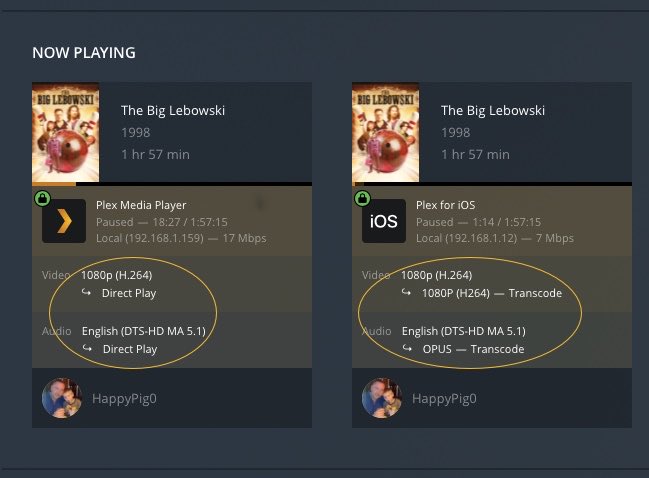
We're often asked what the differences are, and understanding them can really help when choosing your NAS or computer as your dedicated media server to stream your files.
Plex Media Server, the software installed on your computer, NAS or Shield TV gives you three ways of delivering content to your devices (clients) using the Plex apps...
- Direct Play
- Direct Stream
- Transcoding
Direct Play
In most cases, this is the perfect way to stream. Direct Play delivers the original bitrate and container (MP4 and MKV) content to your Plex client. This significantly reduces CPU usage on your NAS or computer, ultimately enabling you to do multiple simultaneous streams.
In 99% of scenarios, streaming content over your home network should achieve direct play, especially if your clients are hardwired (ethernet). However, direct Play can be challenged if you play content to incompatible clients or high bitrate shows over WiFi.
Direct Stream
Plex is smart and can work some magic if Direct Play is not possible because the container is unsupported by your client. It will extract the streams from the container and temporarily repack them in a container that your client does support. This slightly impacts your NAS or Computers CPU but is not enough to significantly restrict the number of simultaneous streams you can do.
Worth noting is the temporary repacking of your container is an on-the-fly process adopting your systems CPU and cache. Therefore, your original show is not modified.
Transcoding
This is the fallback method for when the bandwidth available to your location is not fast enough or when your client does not support the stream's format.
Transcoding has a heavy load on the CPU, and the power of your NAS or computer will determine the number of concurrent streams that you can perform. Transcoding will also reduce the picture quality of the content you are watching, which you won't really notice on a small to medium sized screen.
Optimising for Direct Play/Stream
To experience your shows in the best quality, it's always advised to rip content in formats your Plex clients/players can understand. MP4 and MKV containers are perfect for just about all clients. However, the Apple TV will not natively play MKV, so Plex created a player inside the app, as did Infuse 7, Emby and Kodi media servers/players.
Return to Blog Homepage >
About DIGIRAW
DIGIRAW, the original disc-to-digital company is a unique CD, DVD, Blu-ray & 4K (UHD) ripping service. We digitise your DVDs, Blu-ray and 4K (UHD) discs for playing on your mobile devices, computers, TVs, home theatre and home cinema. Our service began in 2012, is based in Oxfordshire, England, and serves clients worldwide.
DIGIRAW Disc-to-Digital
© 2012 - 2025 DIGIRAW. All rights reserved.
Your music, movie and TV show disc to digital ripping service is based in Exeter.
Personal collection & return service available but subject to order value and location.
